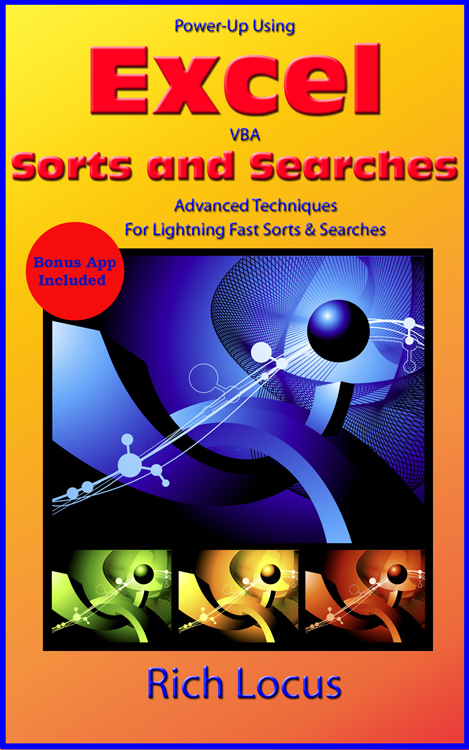- About Us
- Lean Accounting
- Excel Automation
- Microsoft Access
- Contact Information
- Code Examples
About Us
Logicwurks, LLC, is a Eugene, Oregon based consulting firm specializing in a wide range of applications developed in Microsoft Excel and Microsoft Access. Areas of expertise include:
- Business operations
- Production planning
- Decision models
- Sales reporting and analysis
- Purchasing and Inventory Tracking
- Costing
- Database applications spanning many industries
- And of course, a full range of ERP solutions and reporting
The founder, Rich Locus, CPA, has a wide variety of experience in turning repetitious and time-consuming business activities into button-driven, fast and efficient applications and processes. Some of the most advanced techniques in Sorting and Searching are included in his latest book, Power-UP Using Excel VBA Sorts and Searches.
The advanced features of both Excel and Access provide a quick and inexpensive way to visually see trends in sales and purchasing. These tools can also assist in making sure that sales budgets for each representative are met, and in gauging customer purchasing trends.

Lean Production, Operations and Accounting
Every company has room to improve and optimize the time taken to produce business reports...operations, sales results, purchasing tracking, and data mining.
Recent economic pressures provide motivation to review and streamline all aspect of data collection, summarization and operations reporting. The "lean movement" encompasses all aspects of a company's operations, including information management.
Through the methods employed by Logicwurks, LLC, our clients have been able to reduce repetitive and time-consuming operations to mere "clicks of a button," saving both time and money.
Logicwurks, LLC will review your system at no charge to see if there is room to improve your operations, and if we identify areas of improvement, our rates are highly competitive. An investment in "lean" can pay dividends for years.
Excel Automation
Most companies do not even begin to tap the efficiencies available in Excel through Visual Basic back end processes and the use of buttons and forms.
Here is a small list of the features and processes that can dramatically improve the time it takes to do repetitive tasks:
- Button-driven import and export of files
- Automatic formatting of "raw" spreadsheets into finished and polished spreadsheets
- Summarizing data through one-click processes
- Color-coding results for quick recognition of trends
- Cell and Formula protection/unprotection for spreadsheet integrity
- Exporter reformatters
- Tabbed worksheet creators
Button-driven Import and Export
It is quite common for companies to manually import and export files in Excel. This process takes a number of steps to accomplish manually. With a button-based import solution, the user clicks a button, navigates to the import file, and selects "Open." The export solutions are similar: click a button, navigate to the target directory, name the file, and click "Save."
Automatic Formatting of Raw Spreadsheets
One of the most common time-consuming tasks of a company is to take an unformatted spreadsheet and turn it into a "print-ready" and fully formatted spreadsheet. When automated through the use of installed "templates" and Visual Basic processes, the user can open the template, click a button, navigate to the unformatted spreadsheet, open it, and the spreadsheet is ready for publication, printing and distribution.
Summarizing Data
At times, the built-in summary features of Excel just don't do the job. We have experience at providing custom summaries of almost endless possibilities. If you require a custom summary, we can design and turn your requirements into an easy-to-use summary application.
Color Coded Results
Yes, Excel has built-in capabilities to color-code cell results, especially in the expanded features of Excel 2007, but with a Visual Basic back end, the color coding can include such features as changing font size, font color, background shading, and the range of unique colors. Impressive and informative spreadsheets highlight your analytical goals.
Cell and Formula Protection/Unprotection
Formula and cell protection is not a new concept, but we provide buttons that allow you to quickly protect and unprotect worksheets. Of course you can use the standard menus of Excel, but on those unique spreadsheets where you frequently need unprotected access, our process can save you time and effort.
Exporter Reformatters
One common practice in companies that have multiple platforms is to export Excel data for use in other systems. We can automate this export/reformat function into a "one click" operation.
Tabbed Worksheet Creators
Let's use an example to explain this application. Suppose you have a single worksheet that has the sales results of 100 sales representatives. Your marketing manager asked that each salesperson have their own "tab" (i.e. worksheet) at the bottom of the workbook so that the manager can click on a tab to see the sales results of a single sales representative. This type of application is a common one that Logicwurks, LLC has created for their clients.
Microsoft Access As A Financial Reporting Tool
In our many years of experience, we have not yet encountered any platform that can more quickly produce financial reporting from a variety of sources than Microsoft Access. The database architecture of this product allows the developer to combine many different files that are linked together by a common key, such as a customer number, product number, department code, sales representative code and other identifiers.
The list of Access applications created by the founder of Logicwurks, LLC numbers in the hundreds.
As with Excel, these applications are "button-driven," and quick results can be achieved in a short amount of time.
If you have a need that is not easily achieved using Excel, then we will review the application and advise you on how your goals can be accomplished using Access database technology.
Contact Information
Rich Locus, CPA
Phone: (541) 513-6121
Email: richlocus@logicwurks.com
US Mail:
Logicwurks, LLC
Attn: Rich Locus, CPA
P.O. Box 11543
Eugene, Oregon 97440
VBA Code Examples And Explanations
This section contains useful code snippets from Excel and Access applications. To view code examples, click on the Excel or Access Images below:
 |
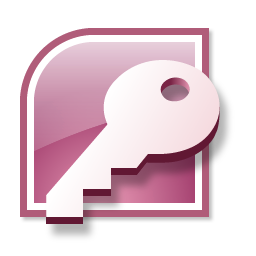 |
| Excel | Access |
Our Mission: To provide our clients with time and money saving applications that speed and enhance business operations.